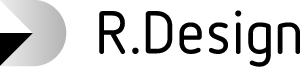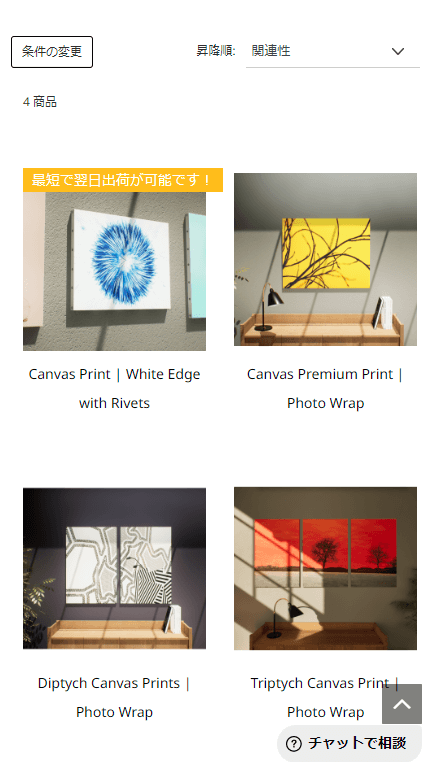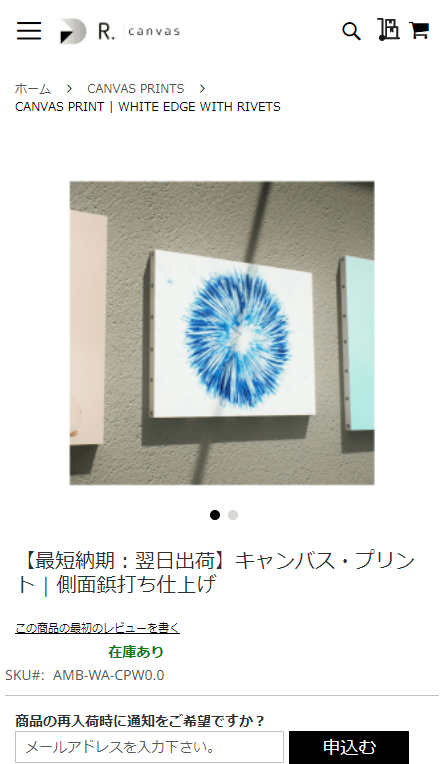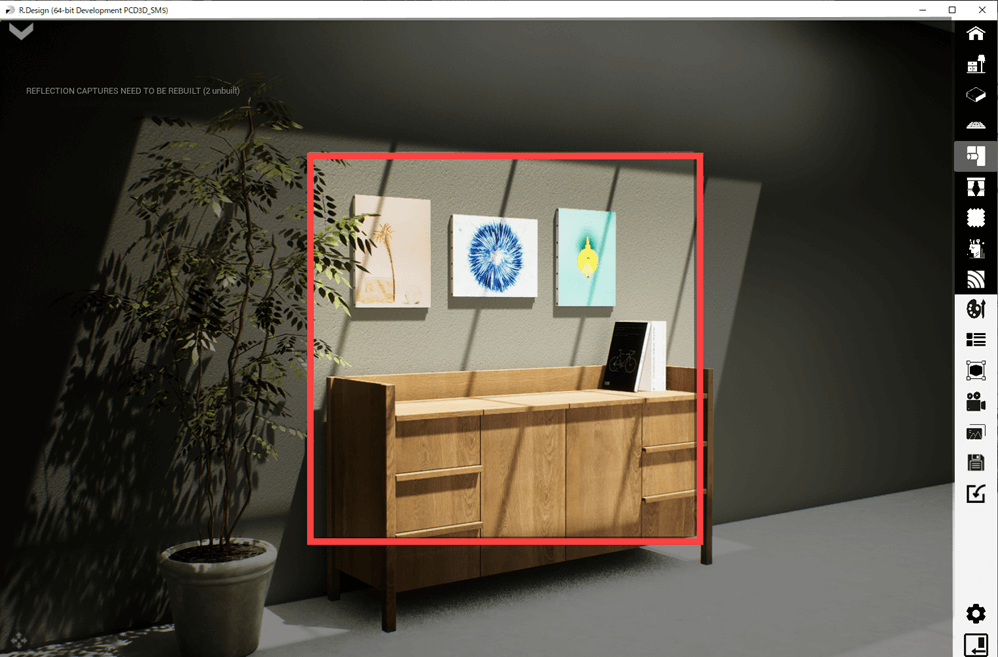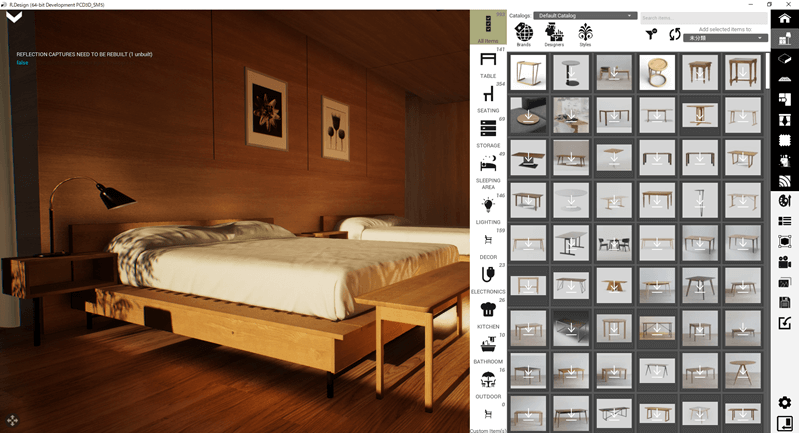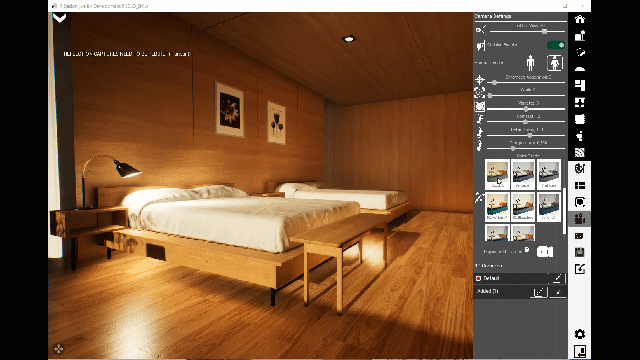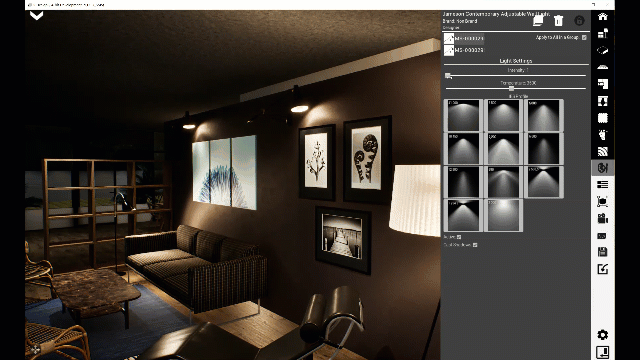We live in an era where quick visualizations and augmented realities have become the norm. However, there is no software that keeps up with the demand for producing swift and realistic product images – that is…until now.
R.Design is an easy-to-use, highly efficient 3D visualization tool where you can get quick shots of what your final product will look like without having to wait for it to render for hours on end. It allows you to create, manage, and disseminate a lot of high-quality content at a low cost!