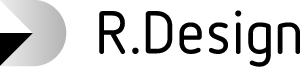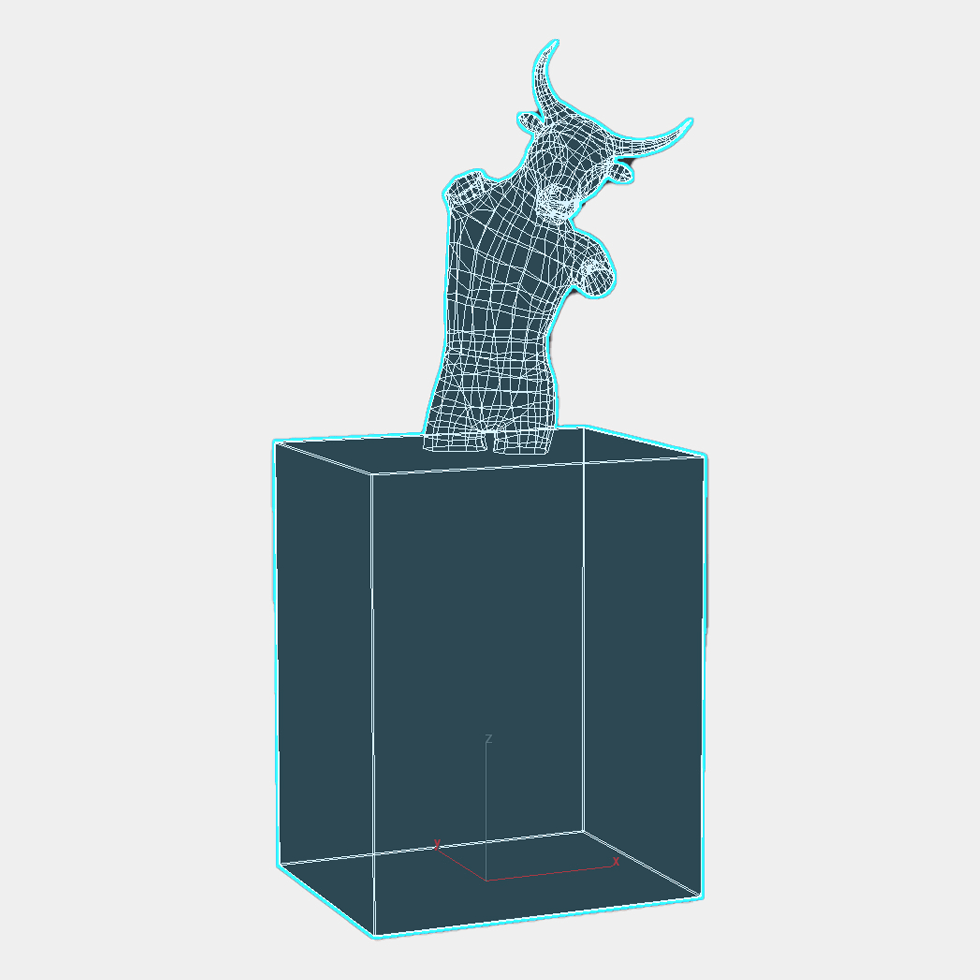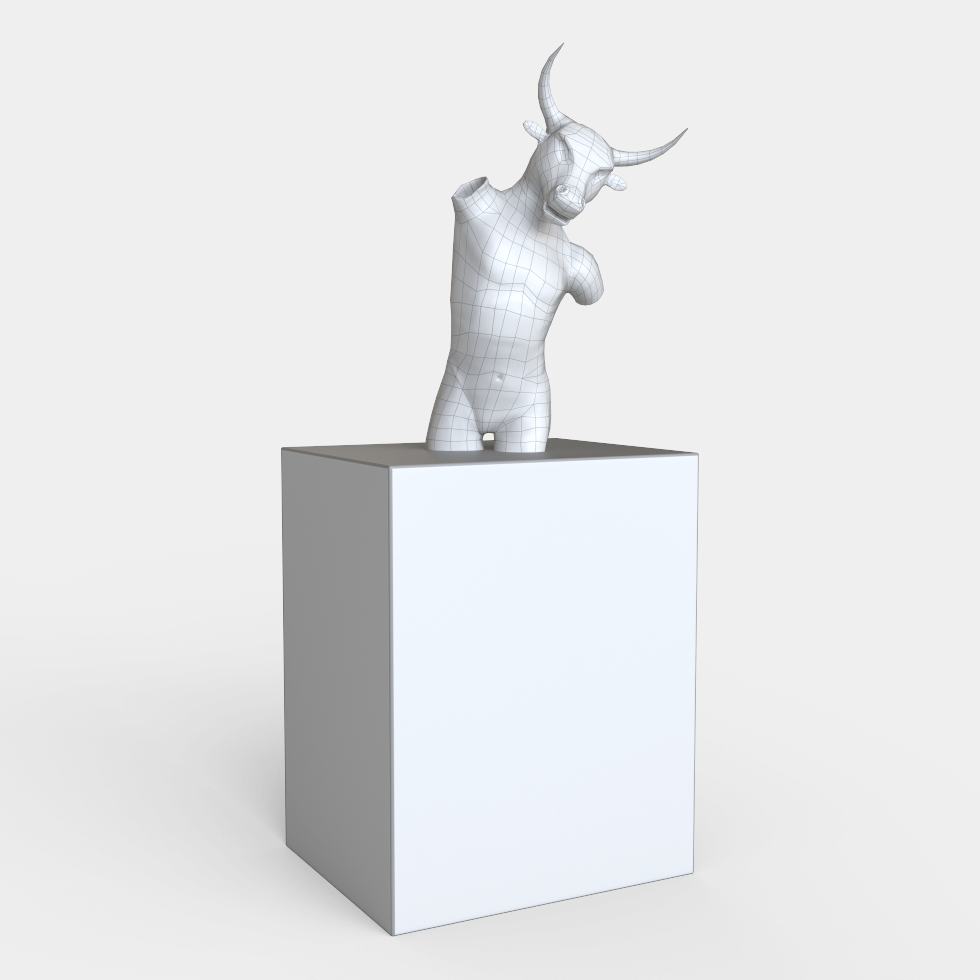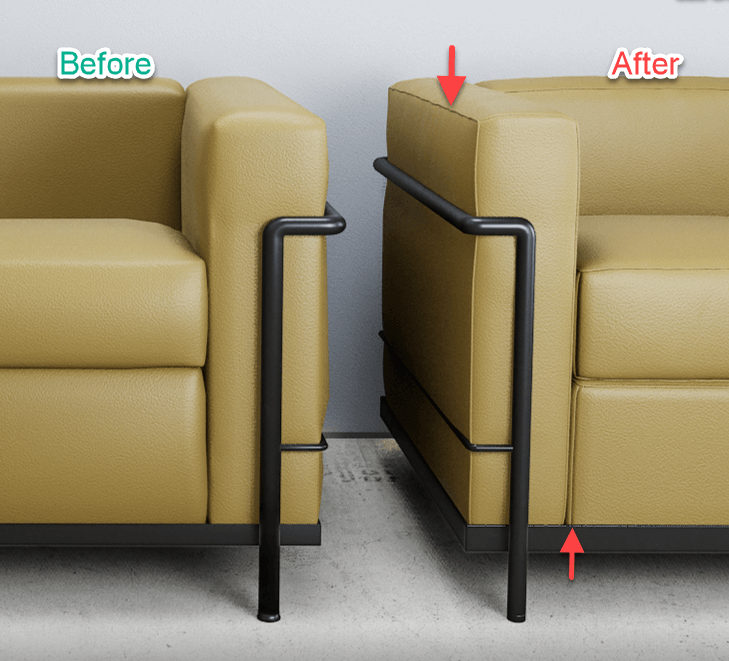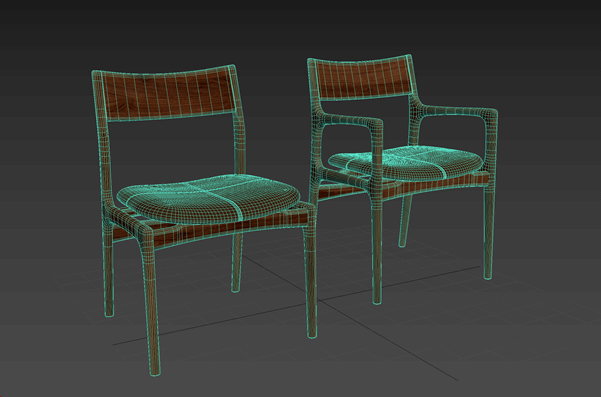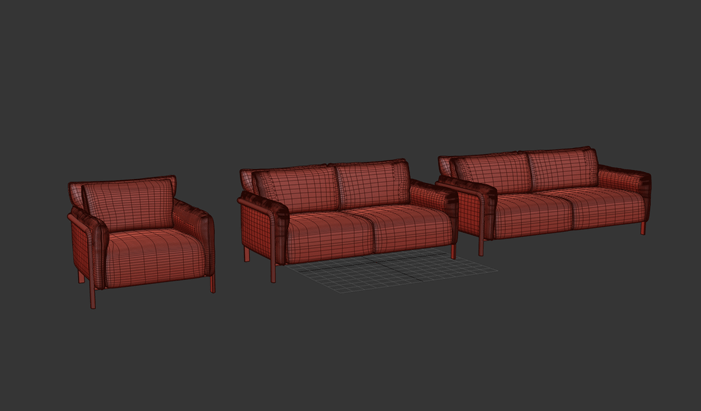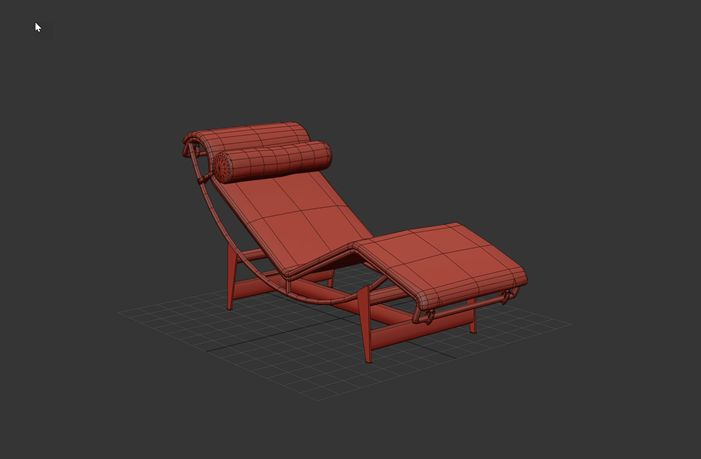Balanced Polygon Model of R.Design
Now, while R.Design’s CG team was previously consumed with creating high-precision High-Polygon models for each item (along with Low-Polygon models for game engines), it was quite a painstaking measure to make the whole model move smoothly within the app.
However, due to a major technological innovation in 2021, the division between High-Polygon and Low-Polygon models has become less distinct and meaningful. So what happened was, Unreal Engine 5 adopted the Nanite technology, which ultimately made the operability of high-precision High-Polygon models quite seamless.
So, based on this advancement, we stopped producing Low-Polygon models and shifted our focus entirely on high-precision High-Polygon models (unless otherwise requested by clients).
The problem with that? The increased number of Polygons might make the file size too large. This might create many problems in an app environment with an unspecified number of users and download numbers. Not only will it increase the download time but also make the network become unstable. Ultimately, you won’t be able to use that app.
Therefore, it’s quite important to have a perfect balance between the number of Polygons and the file size.