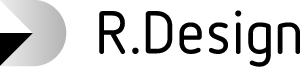- Graphic Quality: High
- Lumen can light up the whole room naturally
- Material textures like wooden surface will be well expressed in details
R.Design | app Free Download
For PCs with High Spec dGPU (discrete GPU)
Recommended System Requirements
PC with High Spec GPU


Low Spec PC (with integrated GPU)


- Graphic Quality: Low
- Frame Rate: Low (= Play might not be smooth enough.)
- Artificial ambient light should be used to light up the whole room, so the room would look blueish.
- Material textures like wooden surface may not be well expressed in details.
The R.Design app computes at real time huge volume of light reflections in a room, and therefore consume lots of power of GPU (Graphics Processing Unit).
The R.Design app can run on low-spec PC, however it will be difficult to fully enjoy visualization capabilities of the App.
“Recommended PC specs” are the specs that are desirable for taking full advantage of the performance of the R.Design app, such as performing a large number of data processing such as light reflection in real time and expressing it on the app screen without delay.
PC:
Desktop PC or laptop gaming PC
OS: Windows 7 64-bit or later
CPU: Quad-core Intel or AMD processor, 2.5 GHz or higher
Graphic card:
NVIDIA GeForce 470 GTX or AMD Radeon 6870 HD or higher
8 GB RAM or more
※ DirectX11 or later.
Internet environment:
Save is created on a server on the cloud, so you need an internet connection
※Note on installation:
Administrator privileges are required only when installing R.Design.